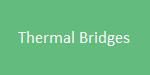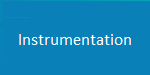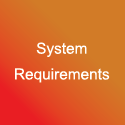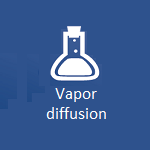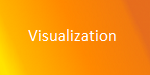![[ Polski ]](../../images/POLA001.gif)
![[ Deutsch ]](../../images/GERM001.gif) System Requirements of AnTherm
System Requirements of AnTherm
 The computer hardware necessary for running the program package AnTherm successfully to simulate the behaviour of a thermal bridge depends on the nature (and complexity) of the constructions to be analyzed as well as on the quality of results precision sought by the user. Both factors affect the number of equations which must be solved in the course of calculation. This number is limited primarily by the amount of memory available. Therefore, if an emphasis on three-dimensional applications can be expected, a more powerful configuration than the minimum described here is advisable. Further information can be found within the applications documentation.
The computer hardware necessary for running the program package AnTherm successfully to simulate the behaviour of a thermal bridge depends on the nature (and complexity) of the constructions to be analyzed as well as on the quality of results precision sought by the user. Both factors affect the number of equations which must be solved in the course of calculation. This number is limited primarily by the amount of memory available. Therefore, if an emphasis on three-dimensional applications can be expected, a more powerful configuration than the minimum described here is advisable. Further information can be found within the applications documentation.
Software requirements
- Windows 10, Windows 8 (32bit or 64bit), Windows 7 (32bit or 64bit), Windows Vista (32bit or 64bit), Windows XP Professional
- Microsoft® .NET 4.0 Runtime and .NET 3.5 Runtime installed (will be automatically installed during the Setup as the free option to the operating system directly from Microsoft)
- SAP Crystal Reports for Visual Studio 2010 runtime engine (will be automatically installed during the Setup as the free option to the operating system directly from SAP)
- A license to use the program AnTherm
- optionally additional license extensions (e.g. VAPOUR option, HARMONIC option, etc.)
Hardware requirements
- PC compatible
- 512 MByte memory (minimum, ≥ 1 GByte optimal for 3D evaluations)
- 200 MByte free disk space (for installation only)
- Screen resolution of 1280x1024 (minimum, 1600x1200 optimal)
- Supporting 3D OpenGL graphics (minimum, optimum with 3D accelerated graphics board)
- B/W Printer A4 (minimum, color printer optimal)
- Free USB port for the DONGLE licensing option or one Ethernet Network Adapter (for license identification)
and:
- Mouse with two buttons and scroll wheel (preferred)
- Internet connection (optional, might be required during install)
- Multiprocessor/Multicore-processors (optional, MULTICORE option)
- Anaglyph (Red/Cyan) glasses (optional), Red/Blue Glasses (optional), Crystal Eyes glasses and Stereo-Display (optional), Dresden Interlaced Display (optional) - STEREO3DVIEW option
License activation requirements
The license of this program is bound permanently the Dongle of the mobile DONGLE licensing option or statically bound to the MAC address of one physical Ethernet LAN card. The license key will be computed based on four customer specified text lines (header to all reports) and hardware identification. After you complete the purchase process the vendor will contact you via e-mail to obtain required data soon.
Further capacity considerations
As already mentioned, the maximum number of cells (model size) which can be calculated depends primarily on the memory capacity of the computer used. The highest memory load is expected during 3D graphics visualization within the final evaluation process.
 The computation time to be expected in calculating a particular model depends on the speed (frequency) and grade of the processor(s) used. With a Pentium 4 at 2 GHz processor (manufactured in 2001), for example, the two-dimensional model described in the Tutorial of AnTherm (about of 1500 cells) was calculated in less than 5 seconds. The three-dimensional, extended model of the tutorial object (about of 70000 cells) required 12 seconds from calculation branch begin to return to the Main menu. Same model calculated at higher cell density (i.e. at finer grid parameters) resulting in about 330.000 cells needed 80 seconds to initially solve (two spaces and one heat source).
The computation time to be expected in calculating a particular model depends on the speed (frequency) and grade of the processor(s) used. With a Pentium 4 at 2 GHz processor (manufactured in 2001), for example, the two-dimensional model described in the Tutorial of AnTherm (about of 1500 cells) was calculated in less than 5 seconds. The three-dimensional, extended model of the tutorial object (about of 70000 cells) required 12 seconds from calculation branch begin to return to the Main menu. Same model calculated at higher cell density (i.e. at finer grid parameters) resulting in about 330.000 cells needed 80 seconds to initially solve (two spaces and one heat source).
On a Core i7 with 4-way Dualcore at 2,6GHz and 3-way 1.6Ghz DDR3 RAM (2009 year) the same two-dimensional model (about of 1500 cells) was calculated in less than 4 seconds. The three-dimensional object (about of 70000 cells) required 6 seconds to solve. Same model calculated at about 330.000 cells needed 8 seconds only!
Interested?
Contact
us for more information.
Or try and evaluate the demonstrational version just now!