![[ Polski ]](../../images/POLA001.gif)
![[ Deutsch ]](../../images/GERM001.gif) MeteoNorm - Climate- and Weather Generator
MeteoNorm - Climate- and Weather Generator

The global meteorological climate database combined with a weather generator for engineers, architects, teachers, planners and anyone interested in solar energy and climatology. Also for schools and universities, for teachers, tutors, scholars and students.
A comprehensive meteorological reference, incorporating a catalogue of meteorological data and calculation procedures for solar applications and system design at any desired location in the world.
- With 24 years of experience and with satisfied user base of more then 2'000
- Tool for Solar Energy Applications, Building Design, Heating & Cooling, Renewable Energy System Design, Agriculture and Forestry, Environmental Research, Meteorological Reference, ...
- Especially the option to calculate the mountain shadows (for arbitrary locations) in mountainous regions makes Meteonorm a unique source of data
- Low price
- Languages: English, French, German, Italian and Spanish (instructions in English)
Interested?
Contact
us for more information.
Order the software license online via secure and rapid electronic procedure.
Questions regarding the online store? The pages of Customer-Care-Centre shall give you answers to the online process.
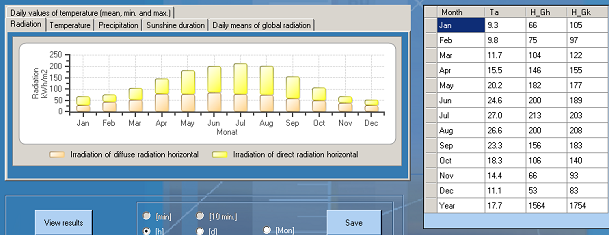
© Meteotest
Function, Implementation and Usage Areas:
- Provides calculation of long term and current monthly mean values as well as hourly values of typical year
- Calculation of radiation for inclined surfaces
- Enhanced temperature and humidity generation for building simulation
- Generates data for simulation of solar and thermal equipment
- Maps of yearly means of global radiation can be produced for any region of the world between 60°S and 60°N.
- above 30 different output formats as well as user-definable output format (export)
- Results can be viewed immediately. Stored values are available to external applications
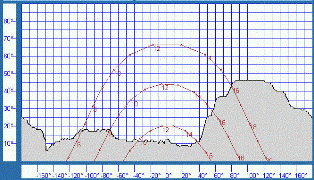 Special Features:
Special Features:
- Effects of high horizon considered in radiation calculations.
- Additional skyline profile can easily be entered either graphically (drag line) or numerically
- High horizon calculated automatically for all mountain regions
- calculates the horizon line with help of a digital terrain model (dtm)
- Terrain elevation data is based on 90x90 m resolution digital terrain data of NASA’s Space Shuttle Radar Topography Mission (SRTM).
- automatically detects if there are no files in the local directory and tries to access the horizon line via internet
- Datasets are continuously added for download
- Terrain elevation data is stored in tiles with a size of 3x3° which overlap each other by 1°.
- Global coverage
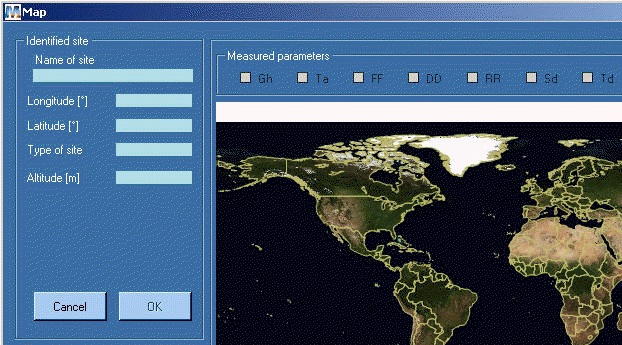 Methods:
Methods:
- Global radiation interpolation based on high resolution satellite data
- Maps of horizontal global radiation and temperature
- Monthly mean values of global radiation for various regions of the world are based on ground data and satellite imagery.
- Interpolation models to calculate mean values for any site in the world.
- Algorithms are continually kept up-to-date under intensive cooperation with experts
- Only accepted and published models are used
- Contains user friendly mapping module
The Data:
- The database stores measured data (climatological data) of more than 8000 weather stations, more then 1500 with measured radiation [Gh]
- Measured parameters: monthly means of global radiation, temperature, humidity, precipitation, days with precipitation, wind speed and direction, sunshine duration
- Time periods 1961-90 and 1996-2005 for temperature, humidity, precipitation and wind speed selectable
- Use of satellite data for areas with low density of weather stations
- Import of user data
- Import of current data by internet (import of current monthly values).
Interested?
Contact
us for more information.
System requirements:
- Windows7 (32bit and 64bit), Vista (32bit and 64bit), Windows XP, Windows 2000
- Pentium II processor, 700 MB of storage space on the hard disk, 512 MB RAM
- Since version 6.1.0.15 METEONORM supports 64bit operating systems
- Internet connection (optional)
Licensing:
- A single user license can be installed and registered once. A second installation is allowed, e.g. one installation on a desktop computer and one on a notebook.
- Multi user licenses are recommended for a department/company environment where several workstations require a license. The multi user license is limited to one department/company with the same address.
- For restricted educational use, METEONORM offers tutorial licenses which are limited for one year. These are combined in a package with a single user license.
Price and Ordering:
- The single user license, when ordered via E-Mail or Fax, costs 550,- EUR plus VAT.
Remark: Any transfer and other fees must be covered by you. - A free form order containing precise data of the licensee and billing information and your e-Mail address shall be sent via E-Mail to meteonorm AT kornicki.com or via Fax at +43.1.6157099.
- We will send you the bill confirming the order. After your money transfer has arrived to our account in full we will send you the activation information via E-Mail.
- With respect to multiple or academic (tutorial) licenses or update purchase please send us your request via E-Mail to meteonorm AT kornicki.com.
Order the software license online via secure and rapid electronic procedure.
Questions regarding the online store? The pages of Customer-Care-Centre shall give you answers to the online process.
Download:
- The install package of the software can be downloaded here.
- Downloads run in demo mode for 10 days. To change to full mode, you need to buy and register the software.
Documentation, Manual, Theory, Info:
- The Manual (Documentation) of the program (Part I, English, pdf).
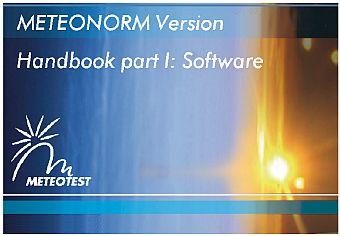
- The Theory of the program METEONORM (Part II, English, pdf).
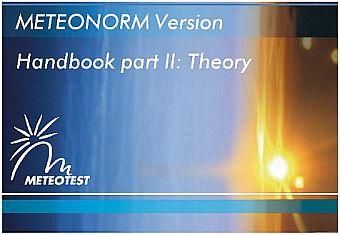
- The product description (METEONORM Info Flyer, English, pdf).
Frequently asked questions:
- Who will answer my operational or technical questions?
Technical question shall be directed to MeteoTest directly (www.meteotest.ch, or office@meteotest.ch ) - Is there any support or service contract offered?
No. E-Mail or telephone support is included with the purchase fee. - Is second installation onto a mobile computer allowed for the same user (at no addition costs)?
Yes. Second installation for non-concurrent use is granted by the manufacturer. A second installation code must be registered. - Is installation onto terminal server supported?
No. Even if some users have managed to succeed with that, there is no support provided by the manufacturer!
Order the software license online via secure and rapid electronic procedure.
Questions regarding the online store? The pages of Customer-Care-Centre shall give you answers to the online process.